Test setup
During the last week I have extended my test setup in several areas. I soldered the remaining three piezo actuators and built them into my housing to get more actuation power. I first tried this setup with a thin plastic layer over the actuators to see whether the vibrations would be transferred. This didn't really work, though, so I tried a small glass plate that I took from a picture frame which vibrates pretty well, even tough it's quite heavy (compared to the plastic layer). So I think I will have to use a touch screen that's as hard as possible.
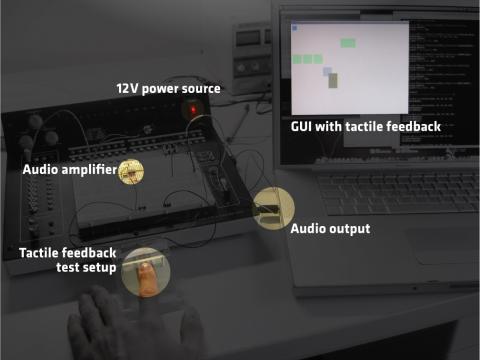
To test my setup I wrote a Processing-program where I can move different kinds of interface items and have them make sounds in the following situations:
- If the item can be dragged it shows this by making a low, continuous sound when held
- If the item is dragged, it makes a «friction» sound
- If an item is clicked, it confirms this with a low sound
- If an item is released with the mouse inside, it confirms this with a click (if it's released outside, nothing happens)
- If an items border touches another items border, a clicking sound is made
- If you drag an item over another item (mouse within the concealed item) the concealed item can make various kinds of sound to indicate, whether you can drop the item you're holding here.
There are many more situations that can give feedback, but I will leave those to another post. I'll be doing some more research over the next week on how to use touch feedback specifically and will adapt my prototype accordingly.
What I found with this prototype is, that some sounds are too short or too high pitched and cannot be felt. A sine wave at 200 Hz can be felt very well, as can a snare-drum sound sample. A low volume sawtooth wave at 200 Hz can hardly be felt, but it's perfect at 50 Hz. I will try out different generated sounds and sound samples (like the OS X system sounds) to see how they work.
One big drawback with the current prototype is the sound the actuators are making (piezo elements are also used in loud speakers and microphones). I have to use earplugs to not get distracted by them and really feel the vibration and not think I feel it but in reality I only hear it.